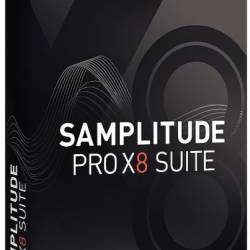|
MAGIX Samplitude Pro X8 Suite 19.1.0.23418 |
|||||
|
|
MAGIX Samplitude Pro X8 Suite — идеальное, комплексное решение для производства музыки на персональном компьютере, предоставляющее полный набор необходимых профессиональных инструментов как для сольных, так и студийных проектов. MAGIX Samplitude — это полный набор инструментов для компьютерной рабочей станции, являющейся основой производственной, пост-производственной или мастеринг-студии.
В него входят стандартные возможности любой многодорожечной программы — запись, монтаж, сведение, обработка эффектами и т. п., функции редактирования звука (не уступающие по ассортименту и мощности специализированным аудиоредакторам), поддержка современных форматов мультимедиа, позволяющая работать с некоторыми из них напрямую, без промежуточного конвертирования. Особенности: • MAGIX Samplitude позволяет осуществлять мастеринг смикшированного (или отдельно загруженного) материала — от монтажа и обработки до разметки CD-треков, и прямо из рабочего окна проекта записывать аудио-CD в полном соответствии со стандартом Red Book. Вполне оправдывая свое громкое название, этот вариант MAGIX Samplitude Producer действительно справляется с такими продюсерскими задачами, как поддержка работы не только с аудио, но с MIDI и даже с видео. А возможность сводить аудиоматериал в форматах Surround Sound (как традиционном двухканальном, так и шестиканальном 5.1) расширяет и без того не узкие горизонты применения программы. Многодорожечная часть MAGIX Samplitude Producer способна одновременно работать с 999 моно- или стереотреками. Виртуальный микшер позволяет направлять сигналы на такое же количество дополнительных шин, которые могут быть сконфигурированы как посылы или выходы подгрупп. • Аудиоядро программы хоть и записывает звуковые данные в соответствии с названием, то есть с частотой дискретизации до 96 кГц и разрядностью до 24 бит (причем, 24-битный материал представляется в формате 32 бита с плавающей запятой), но может работать с файлами частотой дискретизации до 192 кГц и разрядностью до 32 бит. Благодаря отличным алгоритмам цифровой обработки, использующим последовательные вычисления с плавающей запятой, и абсолютной фазовой стабильности, Samplitude позволяет получить удивительно прозрачное звучание материала даже после его интенсивного редактирования и обработки эффектами. Кроме того, оптимизация программного кода отдельных эффектов реального времени под процессоры Pentium III/IV позволяет существенно увеличить быстродействие системы. • Почти вся работа в MAGIX Samplitude осуществляется не с физическими аудиофрагментами (например, с WAV-файлами), а со ссылками на них. Эти ссылки помещаются в многоканальный виртуальный проект (VIP) в качестве объектов (Objects), которые и отображаются в рабочем окне. Помимо «картинки» волны, объекты содержат различную служебную информацию, управляющую воспроизведением файлов. Работая с объектами (то есть осуществляя операции монтажа, редактирования и т. п.), вы изменяете лишь эту служебную информацию — исходные файлы остаются в неприкосновенности. Сам же результат операций просчитывается Samplitude в реальном времени, прямо при воспроизведении. Иными словами, объекты виртуального проекта говорят программе, каким образом и когда воспроизводить звуковые файлы (или их части, так как объект может содержать не обязательно файл целиком, но и его фрагмент). Дальнейшие манипуляции с объектами, а именно фейды, обработка эффектами, микширование и т. п., также обсчитываются в реальном времени. Samplitude позволяет выполнять всю работу от начала и до конца полностью в недеструктивном режиме. Это дает возможность не только свободно использовать одни и те же файлы в нескольких проектах сразу, но и (самое главное) избежать транкейта, возникающего при постоянном сохранении материала в формат низшей разрядности между операциями пересчета. Некоторые особенности: Простота в использовании Прямая многодорожечная запись Первоклассные виртуальные инструменты Высококачественные студийные эффекты Профессиональный микшерный пульт Синхронизация аудио и MIDI редактирования набор для идеального звука Коррекции обратного шага Запись аудио CD (Redbook) Публикация онлайн напрямую Поддержка VST, ASIO, ReWire, DirectX и многое, многое другое… System Requirements : — You need a 64-bit version for the following operating systems — Windows 11, Windows 10 — Processor — Intel 6th generation Core i-series or higher — AMD Ryzen or higher RAM — RAM: 16 GB — Graphics card: INFUSION Engine 3 provides hardware acceleration for import and export using Intel, NVIDIA and AMD GPUs — Intel Graphics HD 620 or higher with 4 GB (Intel driver version 27.20.100.9466 or higher) — NVIDIA Geforce GTX 1050ti or higher with 4 GB (GeForce Game Ready driver version 496.76 or higher) — AMD Radeon RX470 or higher with 4 GB — Available drive space: 2 GB for program installation (10 GB recommended) [spoiler=Whats New in version X8 Suite 19.1.0.23418] General [SEQ-8249] Changed several default program settings) (only for new installations or after reset of program settings Following settings are default active now Scan user and system VST folders automatically Recording: Save each take in a new file Destructive Effects: Generate a new file for each FX calculation Crossfade editor: Default relative zoom width for crossfades 10% Metronome: Default volume -10 dB TrackSpeed: Default buffering time 2 s [SEQ-5653] .ini files for program settings and plugin favorites are saved instantly, not just at end of a program session. So changes in the settings are maintained even after a crash. Previous .ini files are kept as *_backup.ini and may be restored manually by renaming the files [SEQ-8277] Reset stored window positons of several windows (Export, Crossfade editor) when using «All windows to mainscreen» command with pressed Shift key [SEQ-7936] The path of the active project file is logged in the crash.log in case of a crash event [SEQ-8122] Updated to Qt 6 framework [SEQ-7980] forPerformance improvements Use of many files (e.g. with every take in a new file) or many objects Recording / playback with many tracks / devices Undo with object EQ on many objects Recording / Playback [SEQ-7980] More than 64 Mono In or Out Devices are grouped into several submenus [SEQ-8010] Support for (depending on audio device) — level still can be adjustedASIO float recording of clipped audio after recording [SEQ-7991] Support for IK AXE ASIO device with only one input and three output channels, Last channel of devices with odd channel count can be accessed in general [SEQ-7798] New playback option added to pause autoscroll until play stop when clicking in the arranger [SEQ-7702] Pause Autoscroll when 'Continuous playback while editing' is active Take Lanes [SEQ-7974] Take Lanes for MIDI objects [SEQ-7765] Cutting takes with grouped recordings doesn’t break the grouping anymore if a take is missing for some tracks [SEQ-7670] Lanes are now restored after loading a project Arranger [SEQ-8023] Changed default object background color (Carbon only) [SEQ-7791] Optimized separator between tracks [SEQ-7998] Hovering mouse over grid bar shows range cursor [SEQ-8031] Restructured object menu Access to recently used object menu commands [SEQ-7818] In object footer, a text «Warp» is displayed if at least one AudioWarp marker is present in object Crossfade Editor [SEQ-8023] Skin is switched with arranger skin + optimized colors Mixer / Track Editor / Object Editor [SEQ-7073], when increasing sizeMixer can have longer faders [SEQ-8049] Smaller edit steps with mousewheel and arrow keys when using Ctrl+Shift keys together (especially using 0.01 dB for volume / gain) [SEQ-8252] Apply track timeshift to multiple selected tracks [SEQ-7877] Mixer reset EQ command now fully removes the EQ116 instances [SEQ-6957] AUX Sends are now created without initialization to -89 dB Active sends with level -inf / off are still marked active now Send level for new AUX buses can now be adjusted directly after first mouse click, no need to set the level with a 2nd click any more [SEQ-5663] Object editor AUX bus creation is now also possible with bypass switch (+ some fixes) [SEQ-7927] Unified default stereo enhancer algorithm for objects and new AUX sends with new tracks Bugfixes [SEQ-8109] Change from 'VCA' to 'AUX' button labeling wasn’t reverted after switching off sends on fader [SEQ-8253] Track output field in mixer were shown partly black when the track had no color and were routed to more than one buses ARA / Plug-ins [SEQ-6904] ARA plug-ins can now be inserted as track effects Plug-in instances are automatically inserted into all track objects, also when new objects are added (e.g. after drag’n'drop or loading of audio to this track) [SEQ-7971] ARA support for ASAP Spectral Surface and ASAP Pitches Brew Plug-in [SEQ-8208] SpectraLayers has a docking window like Melodyne [SEQ-8203] Support for drag&drop files from VST plug-ins to the host project e.g. for SpectraLayers Automation [SEQ-6712] Deletion of ranges of track automation optimized: No automation points are created at selection borders if a curve is flat in that range [SEQ-7299] Prevent automation ramp from project start when creating an automation point via double click and then dragging it [SEQ-8039] Drawing on objects with volume automation mouse mode automatically activates volume curve for objects (similar to track automation behavior) [SEQ-7958] «Delete all curves» now works for multiple selected tracks Export dialog [SEQ-7890] Check sample rate compatibility for each selected codec before starting [SEQ-7751] ISRC and [SEQ-8059] CD / MP3 properties in export dialog naming template editor added [SEQ-7891] Change the unit of the export length directly in the export dialog [SEQ-8112] New option 'Move to recycle bin when overwriting' — When a new export overwrites existing files, these are deleted to the recycle bin for a possible restore. [SEQ-8085] Button text «Browse…» replaced with folder icon [SEQ-7498] Select ten most recent custom folders from list [SEQ-8187] Resampling quality button is deactivated if no sample rate change is active [SEQ-8196] When activating an file format, the corresponding format settings are now shown automatically [SEQ-8097] New option to consolidate bordering objects: Glue selected objects until silence [SEQ-8188] Renamed default export file naming template to «Project Name» only for new installations or if a user deletes all naming templates Bugfixes [SEQ-8220] Pressing the 'x' button in the 'Overwrite existing files? ' query dialog didn’t cancel exports [SEQ-8219] Multitrack Export: Wrong file naming with option 'Choose Name later' [SEQ-7929] Project Files Dialog includes files referenced in revolver tracks Project files dialog will open automatically if referenced files are not found Docking [SEQ-6101] Change wording from «Monitoring» to «Monitoring section» in the + menu of the docker MIDI [SEQ-7609] Extendeded soft split for MIDI (activated by ini entry [Factors]experimental, SplitNotesWhenSplittingMidiObject=1) If soft split is enabled, MIDI notes on object edges are splitted when MIDI objects are splitted [SEQ-8122] Screen keyboard: added scrolling with mouse wheel and zooming with ctrl + mouse wheel Bugfixes Hardware controller [SEQ-8226] Opening mixer did reset controllers assigned by MIDI learn function [SEQ-8141] Help button or F1 opened wrong or no help window [SEQ-8236] Take lane editing problems after inserting or re-ordering tracks while take lanes were open [SEQ-8216] Multichannel files could not be loaded multiple times [SEQ-8244] Distorted audio when using surround AUXes without own pan setting [SEQ-8181] Wrong display of object handles with active object footer and disabled 'Volume handles on top' option [SEQ-8189] Export to 24Bit Wave — CD markers could disappear in wave project [SEQ-8249] Crossfade settings: Default absolute zoom width could not be set below 500 ms [SEQ-8235] Object resampling could still be marked as active after reverting project sample rate change [SEQ-8028] Link curves to objects didn’t work for submix folders Plug-ins / FX [SEQ-8169] ARA crash fix: Some plug-Ins do not support multiple projects at the same time [SEQ-8234] When copying multiple tracks with VSTi to another project, only the first VSTi was transferred External FX [SEQ-8269] Warning when inserted / opened without hybrid engine [SEQ-8259] Crash when closing project or program with open external FX dialog [SEQ-7854] External FX dialog window caption now correctly displays 'External effect' instead of 'External FX' [SEQ-7854] 'External effect' dialog caption didn’t show track and slot number like in other plugin dialogs [SEQ-8043] The 'External effect' dialog was not hidden on project change although the option to keep it open was disabled. [SEQ-8135] Audio gaps when importing CDs with resampling [SEQ-8145] AIFF Reader updated, some 24Bit AIFF files were not imported correctly [SEQ-7336] Improved MIDI editor drawing performance [SEQ-8123] AAF Export: possible crashes with option 'Convert stereo objects' fixed [SEQ-8079] Stereo objects from mono objects: Wrong channel assignment with interleaved wave files fixed [SEQ-8079] Stereo objects from mono objects: Stereo objects get time stamps from mono files [SEQ-8165] *Loudness Adjustment* dialog: Small error in DE localization fixed [SEQ-7631] File names for recording taken from track names were wrong on first project save [SEQ-7472] Export dialog is shown on main screen when last position is unavailable (2nd monitor). Mixer [SEQ-8126] Wrong surround peakmeter display after mixer resize [SEQ-8204] Missing mouse-over reset after right click on automation button in mixer [SEQ-8176] Wrong mixer fader scaling when mixer size was reduced [SEQ-7939] Keep mixer height when changing projects [SEQ-8180] The track color setting for tracks with recording in progress was not used [SEQ-8144] Unintentional multi-selection of markers after using CD index manager [SEQ-8144] Issues while moving markers beyond other markers [SEQ-8042] Save complete VIP: Correct handling of files with equal file names in different sub folders of the project folder when «Keep project sub folders» was disabled. [SEQ-5124] Issues with project names starting or ending with spaces — these are stripped now [SEQ-8231] Multiselection for controls in arranger (e.g. monitoring) didn’t work correctly Monitoring [SEQ-8212] Correct handling of a bus named «Master» in addition to the stereo master in monitoring section [Some monitoring section texts were wrongly formattedSEQ-8154] [SEQ-8155] Time display Performance improvements and bug fixes Spectral Cleaning [SEQ-8119] Restore modal state after opening system settings to prevent crashes [SEQ-8036] Window position on secondary screen wasn’t restored [SEQ-8118] Cursor jumped to view start after editing [SEQ-7903] Non-functional «Export to Video Pro X» command removed [SEQ-7805] Load / initialize warp markers correctly for objects with missing audio files [SEQ-7667] Maximized state of floating docking windows were not restored after reopening the program [SEQ-6643] Discarding a recent recording is not possible when the object was edited while recording (in according mode «Playback & editing independent of recording»), the option to discard the recording is skipped in this case now. [SEQ-5099] Objects could be pasted into tempo tracks [SEQ-7948] Recording punch-in after entering a loop created unintended objects [SEQ-7995] Playback jumped when soloing/muting an object with warp markers and the object editor was visible [SEQ-7976] Playback with 'Continuous playback while editing' playback mode jumped when loop mode was on and edit cursor was set before the loop start [SEQ-8022] Display issues with minimum / maximum automation values [SEQ-7646] Refresh track output routing in mixer was missing when routing fallback to default device was used after deleting tracks [SEQ-7896] External tools dialog: missing localizations (ES, FR) [SEQ-7747] Track AUX send automation could use wrong values after stopping playback [SEQ-7970] Mixer fader remained blue after changing track type back from submix to normal track [SEQ-8025] Track naming refresh
Ссылки: (для качалок)
Общий размер публикации: 727,5 МБ
Еще Софт: (похожие ссылки)
|
||||