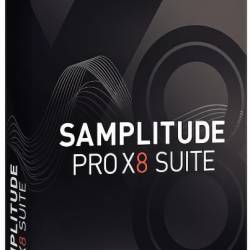|
MAGIX Samplitude Pro X8 Suite 19.0.0.23112 |
|||||
|
|
MAGIX Samplitude Pro X8 Suite - идеальное, комплексное решение для производства музыки на персональном компьютере, предоставляющее полный набор необходимых профессиональных инструментов как для сольных, так и студийных проектов. MAGIX Samplitude — это полный набор инструментов для компьютерной рабочей станции, являющейся основой производственной, пост-производственной или мастеринг-студии.
В него входят стандартные возможности любой многодорожечной программы — запись, монтаж, сведение, обработка эффектами и т. п., функции редактирования звука (не уступающие по ассортименту и мощности специализированным аудиоредакторам), поддержка современных форматов мультимедиа, позволяющая работать с некоторыми из них напрямую, без промежуточного конвертирования. Особенности: • MAGIX Samplitude позволяет осуществлять мастеринг смикшированного (или отдельно загруженного) материала — от монтажа и обработки до разметки CD-треков, и прямо из рабочего окна проекта записывать аудио-CD в полном соответствии со стандартом Red Book. Вполне оправдывая свое громкое название, этот вариант MAGIX Samplitude Producer действительно справляется с такими продюсерскими задачами, как поддержка работы не только с аудио, но с MIDI и даже с видео. А возможность сводить аудиоматериал в форматах Surround Sound (как традиционном двухканальном, так и шестиканальном 5.1) расширяет и без того не узкие горизонты применения программы. Многодорожечная часть MAGIX Samplitude Producer способна одновременно работать с 999 моно- или стереотреками. Виртуальный микшер позволяет направлять сигналы на такое же количество дополнительных шин, которые могут быть сконфигурированы как посылы или выходы подгрупп. • Аудиоядро программы хоть и записывает звуковые данные в соответствии с названием, то есть с частотой дискретизации до 96 кГц и разрядностью до 24 бит (причем, 24-битный материал представляется в формате 32 бита с плавающей запятой), но может работать с файлами частотой дискретизации до 192 кГц и разрядностью до 32 бит. Благодаря отличным алгоритмам цифровой обработки, использующим последовательные вычисления с плавающей запятой, и абсолютной фазовой стабильности, Samplitude позволяет получить удивительно прозрачное звучание материала даже после его интенсивного редактирования и обработки эффектами. Кроме того, оптимизация программного кода отдельных эффектов реального времени под процессоры Pentium III/IV позволяет существенно увеличить быстродействие системы. • Почти вся работа в MAGIX Samplitude осуществляется не с физическими аудиофрагментами (например, с WAV-файлами), а со ссылками на них. Эти ссылки помещаются в многоканальный виртуальный проект (VIP) в качестве объектов (Objects), которые и отображаются в рабочем окне. Помимо «картинки» волны, объекты содержат различную служебную информацию, управляющую воспроизведением файлов. Работая с объектами (то есть осуществляя операции монтажа, редактирования и т. п.), вы изменяете лишь эту служебную информацию — исходные файлы остаются в неприкосновенности. Сам же результат операций просчитывается Samplitude в реальном времени, прямо при воспроизведении. Иными словами, объекты виртуального проекта говорят программе, каким образом и когда воспроизводить звуковые файлы (или их части, так как объект может содержать не обязательно файл целиком, но и его фрагмент). Дальнейшие манипуляции с объектами, а именно фейды, обработка эффектами, микширование и т. п., также обсчитываются в реальном времени. Samplitude позволяет выполнять всю работу от начала и до конца полностью в недеструктивном режиме. Это дает возможность не только свободно использовать одни и те же файлы в нескольких проектах сразу, но и (самое главное) избежать транкейта, возникающего при постоянном сохранении материала в формат низшей разрядности между операциями пересчета. Некоторые особенности: Простота в использовании Прямая многодорожечная запись Первоклассные виртуальные инструменты Высококачественные студийные эффекты Профессиональный микшерный пульт Синхронизация аудио и MIDI редактирования набор для идеального звука Коррекции обратного шага Запись аудио CD (Redbook) Публикация онлайн напрямую Поддержка VST, ASIO, ReWire, DirectX и многое, многое другое… System Requirements : — You need a 64-bit version for the following operating systems — Windows 11, Windows 10 — Processor — — Intel 6th generation Core i-series or higher — — AMD Ryzen or higher RAM — RAM: 16 GB — Graphics card: INFUSION Engine 3 provides hardware acceleration for import and export using Intel, NVIDIA and AMD GPUs — — Intel Graphics HD 620 or higher with 4 GB (Intel driver version 27.20.100.9466 or higher) — — NVIDIA Geforce GTX 1050ti or higher with 4 GB (GeForce Game Ready driver version 496.76 or higher) — — AMD Radeon RX470 or higher with 4 GB — Available drive space: 2 GB for program installation (10 GB recommended) [spoiler=Whats New in version X8 Suite 19.0.0.23112:] The most important innovations in at a glance: Samplitude ProX 8 Take Lanes: Comping, i.e. combining sections from different recording takes, no longer takes place in a separate Take Composer window, but directly in the project below the track in the new Take Lanes Marker tracks: Markers are displayed in their own tracks. The height of the tracks can be freely adjusted so that long marker names are no longer cut off by following markers. The markers can now also be colored, the Marker track head contains buttons for creating, coloring and locking markers. Simultaneous export to multiple formats: In the, at, you can now select multiple formats for simultaneousexport dialog Generate export. AudioWarp: Warp markers can now be set in audio objects to touch and move the audio, to correct irregularities in a recording, or to change the audio rhythmically. Many: improvements for working in the project window New, meaningful mouse pointers for the editing areas in the track Numerically adjustable volume directly at the object optimized display of notes in a MIDI object improved default settings for many display options Color button in the object editor sets the object background color. Help and manual have been completely revised and updated VST3 plug-in compatibility improvements. New features and changes in detail [SEQ-6605] for comping audio recordingsTake Lanes Open via button on the left or command Track «Show take lanes» (default shortcut Ctrl+Shift+Enter) Replaces old Take Composer function Take lanes can be shown for just one track Shows all available takes for all objects in a track In Universal mouse mode takes can be copied/activated by single click, drawing a range or dragging borders of used takes this is similar to using the scissor tool in the old Take Composer With grouped objects on several tracks takes are exchanged on all tracks (multi-track comping) If takes are not available on other tracks, they are marked with red background There’s an error display in the status bar, if you try to use them Solo button on track head of take lane In Range mouse mode you can use Ctrl + C for copying ranges, e.g. from other time positions (without multi-track handling yet!) [SEQ-7809] Unused take entries are removed now after deleting objects or loading projects from older versions [SEQ-7767] Take Composer menu entries and button removed [SEQ-7736] Tooltips for take lanes added [SEQ-7735] Constant vertical scroll speed — independent of track height [SEQ-7040] markersAudioWarp Allows stretching of objects audio content (in addition to the project tempo map) Select the Timestretch mouse mode to edit warp markers Click into an object for adding a Warp marker at the cursor position Click and drag an existing Warp marker in the upper half of the object for stretching the object Click and drag an existing Warp marker in the lower half of the object for moving the anchor position of the warp marker Right click on an existing Warp marker to show a context menu The warp markers are stored in the object, not in the object’s audio file. Although they are displayed in the object like audio markers they could differ for different objects referring to the same audio file. Copying an object will copy the warp markers, too Warp markers currently require the Musical tempo adjustment option set to active which is done automatically when adding a warp marker Timestretching an object with activated musical adjustment is now possible thanks to the Warp markers Load/save and undo/redo is supported [SEQ-7419] Marker Track Project markers are now displayed in dedicated track Other markers like CD track indices or Tempo markers still are displayed in the marker bar on top Track is resizable, displaying all markers according to available vertical space for improved overview e.g. with many markers Multi-selection of markers is possible for moving, deleting or color assignment Individual marker colors can be changed via context menu on markers, in marker track head or in marker manager In the track head there are some useful commands e.g. for creating new markers [SEQ-7690] Marker lines drawn on top of all tracks when moving markers Export Export Dialog [SEQ-7479] + [SEQ-7480] Multi-format export Multiple audio formats can now be exported simultaneously In the dialog, there is now a list of available export formatsExport It is possible to select multiple formats via the corresponding checkboxes [SEQ-7879] For quickly selecting a single export format, double-click the corresponding checkbox Format-specific settings are located next to the format list To select which format setting is currently edited, click the corresponding format name [SEQ-7482] New optionUse current project sample rate If checked, this will always prevent resampling Useful when working with export presets and the commandExport with previous settings Batch processing [SEQ-658] Editing of mixer snapshots to add plug-ins and change routing didn’t work [SEQ-7374] New resampling quality options for Sox algorithm General 64 Bit only, no 32 bit version anymore [SEQ-7841] New HTML help system, which opens in standard system browser [SEQ-7154] separate *Support* tab in the *About Samplitude…* dialog new main menu entry *Help > Support…* which directly leads to the new *Support* tab Project compatiblity warnings [SEQ-7819] when loading current projects in older program versions [SEQ-7771] when opening/saving projects created in older versions [SEQ-6793] Window order in Docker and menu now synchronized with main View menu [SEQ-7599] Several wording changes in English options dialog [SEQ-7616] Adapted default program settings No automatic volume fader mode change for MIDI tracks Soft split for MIDI objects No default assignment of NumLock key for scrubbing Reduced default number of cores for multi CPU handling Knob characteristics same as faders Vertically optimize MIDI-note display Universal mouse mode Spectrogram: Logarithmical scaling [SEQ-7541] Rename «Zoom to selected track (s)» command in some languages (DE) [SEQ-7536] Adjust some wording and positions in view options [SEQ-7603] Toggle Loop mode now has the default short cut [Shift] + [L] [SEQ-7830] Color button in object editor now changes the object background color [SEQ-7828] Use color / palette menu in track manager and object editor [SEQ-7163] Folder picker uses new Windows UI [SEQ-7355] Improved performance for projects containing a lot of automation data Faster saving and loading of projects Faster drawing automation data e.g. at wide zoom levels [SEQ-7526] Faster undo creation by copying only changed track automation curves [SEQ-7677] Some localization changes for creating stereo objects from mono objects Arranger [SEQ-7835] Heights of lanes are also reset when resetting track heights [SEQ-7811] TS/PS mouse mode always allows range editing similar to universal mode now, independent from previous mouse mode [SEQ-7727] Scrolling with mouse wheel is now pixel proportional [SEQ-6421] Alternating track colors now includes selected tracks as well Folder Tracks [SEQ-6567] Track context menu: new Move to folder track functions New in Track and Folder track menu: Duplicate Tracks [SEQ-6846] Control monitoring status of contained tracks If not all contained tracks are monitored, only the border of a folder’s monitoring button is shown activated [SEQ-7736] Tooltips for universal mouse mode added only visible in extended tool tips mode [SEQ-7641] Old visual feedback for locked objects via [Factors]OldStyleLockMark=1 [SEQ-5651] Updated mouse cursors in arranger, docker, and MIDI editor to better show what mouse dragging will do depending on the area you mouse over Drawing a selection frame Selecting a range Drawing a curve Moving an item Mixer / Object Editor / Plug-ins [SEQ-7863] Allow processing for shortcuts in VST plug-in windows, if shortcut is marked as «global» [SEQ-7741] Object Editor: The «Reset» command for the EQ section now fully removes the EQ116 instance [SEQ-7353] + [SEQ-7657] Mixer: With Sends on fader, the color of a faders shows, whether the send is pre-fader, post-fader, or direct-out This can now be set on the fader via context menu as well (including multiple selection) MIDI [SEQ-3435] Tempo maps are now considered by looped MIDI objects [SEQ-7382] Copying/pasting MIDI with active tempo map works now correctly [SEQ-5429] MIDI arranger notes coloring improved for better contrast with different background colors. [SEQ-6615] The pitch range of a MIDI object displayed in the project window is now only the range actually used by the contained notes. This behavior can be turned off under View options > Vertical MIDI auto zoom [SEQ-7452] Quantize settings dialog (Toolbar and MIDI editor): Enable «End Q» to quantize note ends [SEQ-7484] MIDI objects in project window: Notes of muted objects are colored grey like with single muted notes [SEQ-7501] Support for Harmonica and 7 more Music Maker shop instruments [SEQ-4500] Performance Issues with Vita Organ — fixed (download new version 2.6) EuCon Hardware Controller [SEQ-7420] Suppress error message during startup if EuCon is not installed and EuCon option was set Bugfixes [SEQ-7744] The small red focus triangle was not displayed in the track info (track header) if the track was dragged very small. It wasn’t always visible on folder tracks either [SEQ-7825] Dialog 'Marker with Name and Number' showed checkbox for audio markers when not recording [SEQ-7800] System option «Create fades for new objects…» had started the VocAlign PlugIn — fixed [SEQ-7245] If ranges were selected, new tracks were inserted in unexpected places [SEQ-7785] There are plugins that produce stuck notes when the noteoff comes in the form of a noteon with velocity 0. This is now converted to NoteOff. [SEQ-7778] MUS file decoding might produce some artifact samples initially [SEQ-7849] Borders for lanes were missing [SEQ-7621] When generating file names from track names not all invalid characters are filtered out [SEQ-7850] Pasting copied tracks overwrites track color and resets aux sends / plug-ins even when the respective options were not selected [SEQ-7822] Missing or wrong shortcuts in object context menu [SEQ-7566] Missing refresh of track record buttons after loading or inserting tracks [SEQ-6862] Avoid crashes with track FX monitoring by restricting economy engine to 16 threads by restricting maximum thread number [SEQ-7700] Export Dialog — Preset Handling: AAC and WMA codec settings were not restored [SEQ-7793] Export Dialog — Multi-format export: several fixes [SEQ-7297] External FX presets did not show their name when loading a VIP using it. [SEQ-7359] Adding a tempo grid position marker during playback in tempo map grid mode added an inactive marker [SEQ-7610] Converting Flac to Wave was very slow [SEQ-7512] After manually copying the project, unfreeze could not find audio files in some cases [SEQ-7265] Link status was not saved in mixer snap shots [SEQ-7363] Broken linked channel offset in Sends on fader mode [SEQ-7823] Crash with trim object [SEQ-7623] Dialog for setting file name (choose file name later) in export dialog did not allow periods (.) [SEQ-7694] Show surround master output devices in mixer (again) [SEQ-7871] Export of tr
Ссылки: (для качалок)
Общий размер публикации: 609,57 МБ
Еще Софт: (похожие ссылки)
|
||||