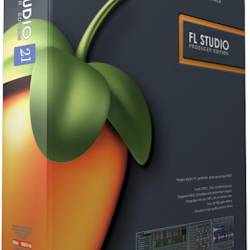|
FL Studio Producer Edition 21.0.3 Build 3517 RePack + Portable |
|||||
|
|
FL Studio Producer Edition — это одна из лучших в мире программ для создания собственной музыки, с её помощью вы можете создавать собственные трэки любого стиля. Программа имеет все необходимые функции для работы со звуком: запись, сведение, мастеринг, а также имеет большое количество синтезаторов и виртуальных плагинов.
Музыка создаётся путём записи и сведения аудио или MIDI материала. Готовая композиция может быть записана в файл с расширением WAV или MP3, который может быть прослушан в большинстве медиа-проигрываетелей. Данная программа является звуковым редактором. Со времён её первого издания претерпела значительные улучшения и изменения, которые способствовали грандиозному успеху FL Studio. В программе содержится более 3900 звуковых эффектов, которые помогают, как сочинять, так и редактировать музыку. Несомненным достоинством программы является её простота и доступность для любого начинающего музыканта, в отличие от профессиональных секвенсоров Cubase или Logic Pro. Ключевые возможности программы Frutty Loops Studio: • Высокое качество звука двигателя, для профессионального качества звука • Сложные алгоритмы интерполяции (Эрмита, синк) во время воспроизведения в реальном времени и во время рендеринга • Поддержка DirectSound и ASIO включен звуковой карты для вывода звука и ASIO аудио записи • Открытая архитектура, позволяющая подключать инструменты сторонних разработчиков • Способность функционировать как VSTi, DXi и ReWire клиент • Возможность подключать ReWire клиентов сам • Расширенные методы секвенирования позволяют быстро вводить реалистичные ударные партии и составлять сложные партии инструментов • Уникальная возможность изменения свойств нот (высота, обрезание, резонанс, панорамирование) • Live многодорожечной записи аудио-, контроля движения и интегрированный редактор событий автоматизации • Multi-сегменте автоматизации клипов с неограниченной сложности и интегрированный блок LFO • Процедурное управление параметрами с использованием специальных плагинов управления • Расширенный микшер: 68 дорожек (64 для вставки и 4 для посыла композиций) с поддержкой до 8 FX плагин на трек • Отправить любого смесителя пути к любой другой трек и создания сложных цепочек микширования практически неограниченной сложности • Запись трека с поддержкой ввода с ASIO (для записи MIDI, вокала и т. д.) • Встроенный параметрический эквалайзер, громкость и панорамирование для каждой дорожки • Многие высококачественные интегрированные инструменты: WaveTraveller, Sampler, TS404, 3xOSC, щипковые, MIDI Out, DX10, Scratcher, Оса и многое другое! • полный набор освоения высокой точностью и специальные фильтры, эффекты • Расширенный плейлист и полнофункциональные аудио дорожки • Нажмите кнопку удаления и выравнивание громкости для избежания появления треска • Импорт WAV, OGG, MP3, MID, REX, SYN (SimSynth 1 & 2), DS и т. д. как образец форматов • Экспорт аудио в 16 или 32 битные WAV, MP3 или OGG файлы • MIDI удаленное управление большинством параметров (VST плагины также поддерживаются) • Импорт последовательностей MIDI и событий контроллеров • Экспорт MIDI отмечает и событий контроллеров в стандартный файл MIDI Основные элементы FL Studio: • Step Sequencer позволяет быстро создавать и редактировать петли, добавлять новые генераторы звука (каналы) и удалять ненужные; • Piano Roll представляет собой двумерную сетку, по вертикальной оси которой отложен уровень высоты звука, по горизонтальной — время, имеет больше возможностей, чем step sequencer; • Playlist позволяет размещать созданные в Step Sequencer или в Piano Roll петли, или располагать звуковые файлы; • Mixer размещает в себе плагины и эффекты; • Sample Browser предоставляет лёгкий доступ к аудиофайлам, плагинам и настройкам. Signature Bundle включает в себя все возможности Producer Edition плюс: • Проигрыватель SoundFont, который откроет вам доступ ко множеству бесплатных библиотек Soundfont. • Проигрыватель Fruity Video — скорая помощь в озвучивании видео. • Сэмплер DirectWave. • Синтезатор Sytrus. • Многополосный максимайзер Maximus. • Банк гитарных эффектов Hardcore. • Бесплатное скачивание всех новых версий Signature Bundle пожизненно. Отличительные особенности: • Обновленные версии пакетов ПО — Fl Studio Fruity Edition получило Automation Clips. Producer edition — плагины Sytrus & Maximus. В свою очередь, в Signature Bundle добавлены плагины Harmless, Newtone, Gross Beat и Pitcher. • Векторный пользовательский интерфейс — теперь графическая оболочка FL Studio полностью векторная. Это позволяет осуществлять работу на 4K, 5K и даже 8К мониторах с высочайшей детализацией. • Микшер — полностью обновленный микшер с динамически изменяемым масштабом и возможностью сохранения до 6 настроек расположения элементов + 3-пользовательские настраиваемые док-панели (левая, центральная и правая) для управления структурой композиции. Мультифейдерное управление и регулировка. Мультитач поддержка. 10 FX слотов на трек. Огромное количество новых многоканальных опций автоматизации маршрутизации. Усовершенствованные функции группировки каналов и создания подмиксов. Отдельные каналы «SEND» были заменены каналами общего типа с возможностью работы в качестве посылов. • Обновленные плагины — 3хOSC, Edison, Formula Controller, Peak Controller, Keyboard Controller используют все возможности векторного интерфейса. Контроллер огибающих Envelope Controller (8 типов артикуляций, модулирующие огибающие Mod X\Y & векторный пользовательский интерфейс), Send (теперь можно осуществлять посыл на любой трек микшера), Hardcore (новый ламповый дисторшн эффект & эмуляция громкоговорителей, основанная на сверточных алгоритмах), Patcher. Fruity Convolver — новая импульсная библиотека от Soundiron. Наконец, настройки каналов — Channel Settings — теперь интегрированы в Wrapper. ZGameEditor Visualizer загружает все популярные форматы видео и позволяет осуществлять 4К рендеринг. • Piano Roll — добавлены временные маркеры для обозначения структуры и границ зацикливания. В общих настройках возможно отключение функции автоматического зума. Инструмент Stamp заменил инструмент Chords, теперь пользователи могут выбирать аккорды из меню. Добавлена функция Macro для отслеживания перекрывающихся нот. • Playlist — перетаскивайте группы треков или аудио клипов в плей-лист из любого файлового браузера Windows. • Браузер — добавлены разграничения по категориям (File, Plugins, Current Project). Правый щелчок — функция удаления контента. • Поддержка мультитач — мультитач расширен до функций микшера, настроек каналов и использования в качестве контрольной консоли. • Векторный пользовательский интерфейс — Fl Studio 12 представляет самое существенное изменение пользовательского интерфейса более, чем за 10 лет. Видеомониторы высокого разрешения теперь легко работают с 4К (3840×2160, 4096×2160) и 5К (5120×2880), более того — они постоянно дешевеют. FL Studio использует все возможности таких разрешений, предоставляя сверхточный векторный, изменяемый в масштабе пользовательский интерфейс. В Fl Studio вы можете увеличивать размеры элементов от 100 процентов до 400, поэтому у вас не возникнет проблем даже с 8К (7680×4320, 8192×5120), что в 16-ть раз больше, чем у обычного 1080р монитора. — Благодаря векторному интерфейсу, микшер открывает новые возможности для пользователя. Кликните на границу микшера и измените размер окна. Добавьте к этому 6 возможных сохраняемых настроек размеров и расположения окна микшера, которые адаптируются к вертикальному зуму. — Обновленный микшер можно изменить в размере, адаптируя под человеческие пальцы. Больше никакой возни с крошечными контроллерами на сенсорном экране. Чем больше тачдисплей, тем больше пользователь может увеличить элементы управления. What can FL Studio 21 do: — Audio Clips — Integrated envelopes with fade in/out, precise level control and automated crossfades. — Themes — Hue, Contrast, Brightness, highlights, metering & step color control. — Browser — Upgraded browser with tagging, lightning fast search and online content discovery with download management. — Luxeverb (All Plugins Edition)- The most advanced reverb made exclusively for FL Studio. — Vintage phaser (Signature Bundle and up) — Meticulously modeled on the 80’s classic used on Oxygene by Jean-Michelle Jarre. — Multiband Delay (Producer Edition and up) — 16 frequency band delay with independent control. A truly unique sound design tool. — VFX Sequencer (All Editions) — An advanced step sequencer to transform chords into melodic phrases. — Multi-language support — Spanish, German and French in addition to English and Chinese. [spoiler=Whats new in version 21.0.3] Changes 14986 Browser: added a shortcut to send a file to a channel (Ctrl + Alt + Click, Cmd + Option + Click) 14766 Browser: added an «installed» badge to items in the library tab 15434 Browser: added a «refresh» button to the search field when a projects changes 15192 Default plugin tags can now be disabled in the browser menu 15311 Deleting all grouped clips in the Picker Panel doesn’t remove group if it’s empty 14688 Fades: old projects now load with automatic crossfades turned off 15193 FLEX packs can now be dropped on the Channel Rack window to open a new FLEX instance 11248 Improved visibility of the selected playlist track when it’s playing 15238 Master pitch wheel now increments per 100 semitones when the mouse wheel is used 12903 New detached plugin windows are now opened on the same screen as the FL Studio window 15262 News items show the date they were published 4636 Pattern groups from the picker panel now also show in the Current Project section in the browser 15005 Preview files in the Library tab of the browser now load more quickly 15295 Project files can be dropped on the channel rack 15312 Show information in the debug log about failed downloads 15210 Show progress in the Downloads panel while installing items 14693 The browser’s tab list can now scroll when there are too many tabs to show 12002 The Controller Type list in the MIDI settings window now shows scripts first 14784 The HTML background option now uses the embedded Edge browser (on Windows) 15132 The project info now includes the number of arrangements in the project - 15203 FLEX: show something nice when there’s nothing left to buy 8193 Wrapper: the VST3 kLegacyMIDICCOutEvent event type is now supported - 15038 Scripting: added a function to get information to identify a device 15237 Scripting: added the mixer.setActiveTrack function 15319 Scripting: added a function to start and stop playback 15042 Scripting: added a function to clone patterns 15043 Scripting: added a function to get the index of the «active» effect plugin 9419 Scripting: added a function to retrieve the MIDI channel for a linked control 15041 Scripting: added support for global channel indexes within the plugins module 15286 Scripting: added a function to open the editor window for effect plugins 15435 Scripting: added a function to set the target mixer track for a channel 15478 Scripting: added functions to control step input mode 15356 Scripting: allow MIDI devices with the same name to use different scripts Bug fixes (Common) 15219 A different pattern can be selected while renaming a pattern 15418 Adding a new pattern uses a pattern that has muted notes 15191 After using tags to search in the browser, not all folders are visible 14758 Browser hides when the mouse cursor moves if Auto-hide is on 15484 Browser: left and right arrow keys can’t be used to navigate when the search box is focused 12779 Browser menu is not closed when the menu button is clicked 15350 Browser: parameter names from Patcher aren’t shown completely 15450 Browser: pressing up/down key while in the search results will set the focus to the search text box 14770 Browser: some products on the library tab show a 'Free' badge for owned products 15487 Browser: tags with spaces are split when they’re deselected 15315 Browser: the preview panel isn’t shown for folders 15489 Browser: the search box loses focus when browser auto-hide is enabled 15307 Can’t move from item to item with arrow keys when searching in the browser 15283 Can’t resize the piano roll window at the bottom of the event control selector 15353 Channel rack: the «Channel button width» menu doesn’t show the correct size after a restart 15258 Choosing items in the browser by typing a letter on the keyboard doesn’t work 15408 «Copy used samples to the project folder» option is now disabled when there’s no project folder 15188 Copying text from the script output window with a keyboard shortcut doesn’t work 15329 Crash when adding patterns to a group when they were deleted and undeleted 15300 Crash when closing the program 15499 Crash when drawing a time indicator 15209 Crash when previewing some AIFF files 15225 Crash when removing a file search path 15425 Crash when «Select by selected source» is selected in the playlist 13749 Crash when using scripts in FL Studio as a plugin 6780 Dragging a pattern onto the channel rack creates an empty channel and sometimes crashes 14358 Enabling loop mode in the piano roll can take a long time 15400 Fixing invalid data folder paths doesn’t always work for project backups 15442 FL Studio tries to locate removed rendered samples when loading a new project 15496 Grouping patterns can remove patterns from a group 15492 Having an HTML file as a background in FL Studio doesn’t work 15230 Item names in the browser are converted to lower case if they’ve been starred 15200 Loading projects from the command line doesn’t set the default save location to the project folder 15314 «Make unique as sample» doesn’t always create a new sample file in project folders 15371 Named patterns at the end are overwritten when using «Make unique» 15409 New Project dialog shouldn’t allow the project name to be set to project subfolder names 15204 No sound when previewing XI files 11693 Pianoroll becomes invisible if it’s maximized and then detached 15348 Potential crash when playing notes 15326 Products are mistakenly added to the cart when opening the in-app shop 15094 Project info only counts visible playlist tracks and clips 15394 Project template backups appear in the «New from template» menu 15180 «Rename and color» and «Change color» don’t work for pattern clips 15245 Script output window doesn’t accept commands on the Interpreter tab if there are other tabs 15229 «Select by selected source» doesn’t work for multiple pattern selections 15330 Selected folders and open folders in the browser look the same 15473 Some incomplete backup files are created when FL Studio closes 15467 Some text has the wrong color in the unlock window 11642 Stuck notes when adding VFX plugins as a generator in Patcher 15414 Text using Georgian letters doesn’t show up in the playlist 15292 The browser doesn’t change the changed folder’s location when it’s refreshed automatically 15195 The hint for the file path in channel settings is not updated when saving into a project folder 15379 The maximum number of backups is not respected when a project data folder is used 15199 The notification panel’s scrollbar is too big when the panel is first opened 15285 Tweaking insert send level and effect slot mix level in the mixer increase CPU usage 15247 Visual glitches when scrolling the playlist or piano roll horizontally 15455 Voices for clips with fades are not killed on stop 15463 Wrong track is renamed to REC when recording to the playlist - 15183 Themes: grid colors are not reloaded when a theme is saved 15279 Themes: In dark themes, selected items in the browser are difficult to see 15185 Themes: menus can be difficult to read in dark themes 15234 Themes: the latency icon in mixer tracks is orange instead of blue for manual latency - 15373 3x Osc: program stops responding when tweaking the filter in some cases 15218 Balance: low-level noise in the audio output 8428 Convolver: the equalizer resets to +12.04db (max) instead of the center value 15313 Diagnostic: fixing a project file doesn’t work 15456 Diagnostic: HTML formatting is broken in some cases and can break the forum post layout 15366 DrumSynth Live sends a lot of routing updates when opened
Ссылки: (для качалок)
Общий размер публикации: 1,98 ГБ
Еще Софт: (похожие ссылки)
|
||||